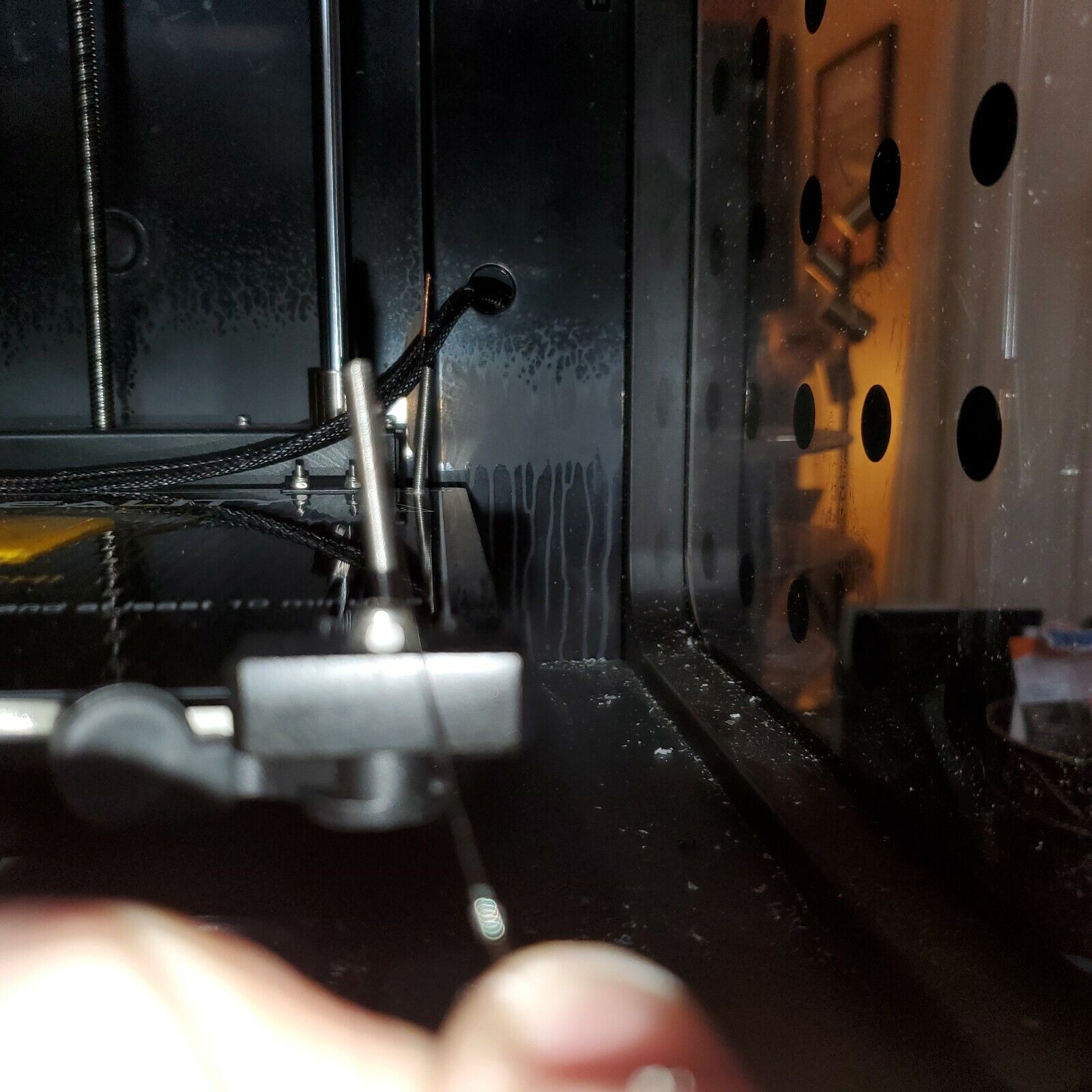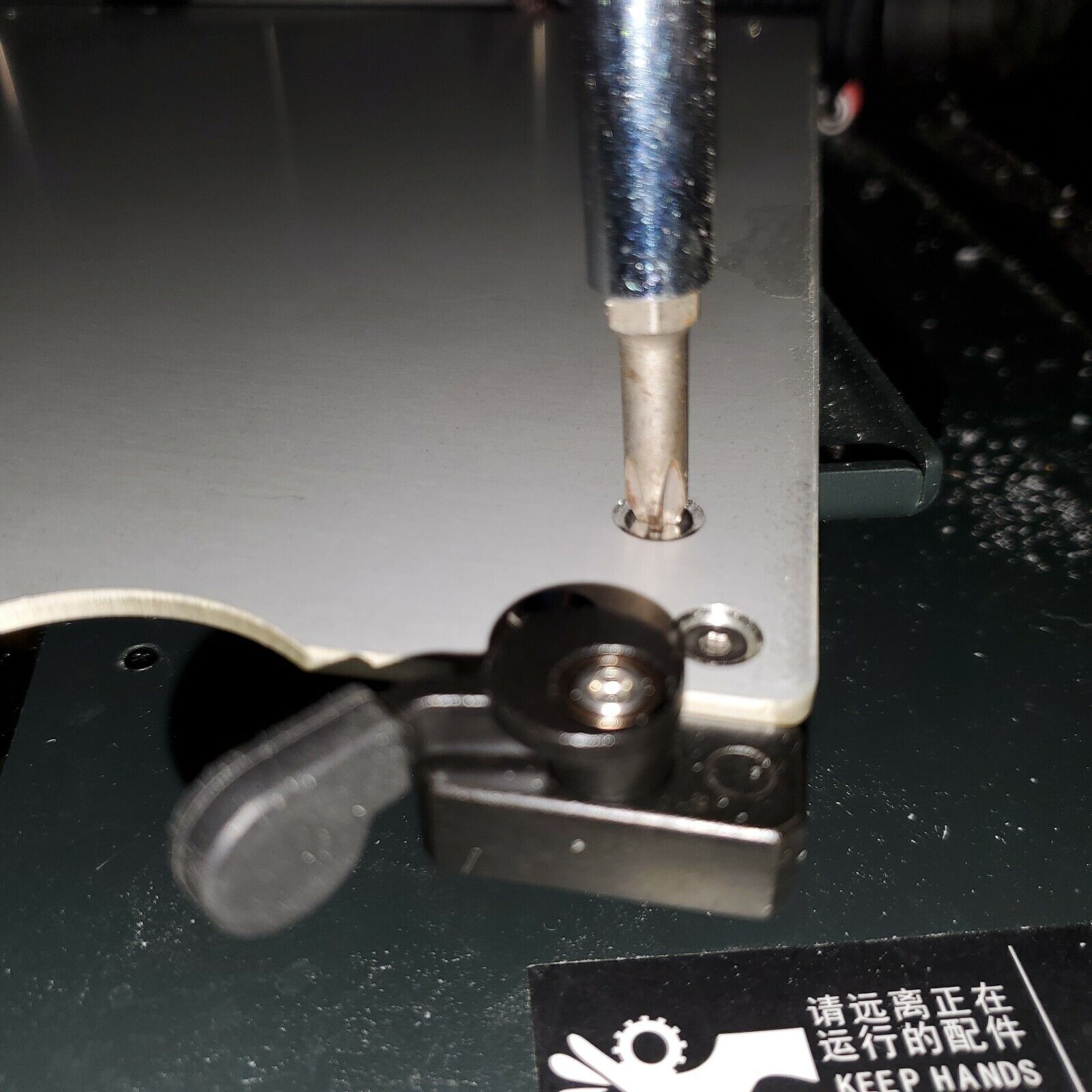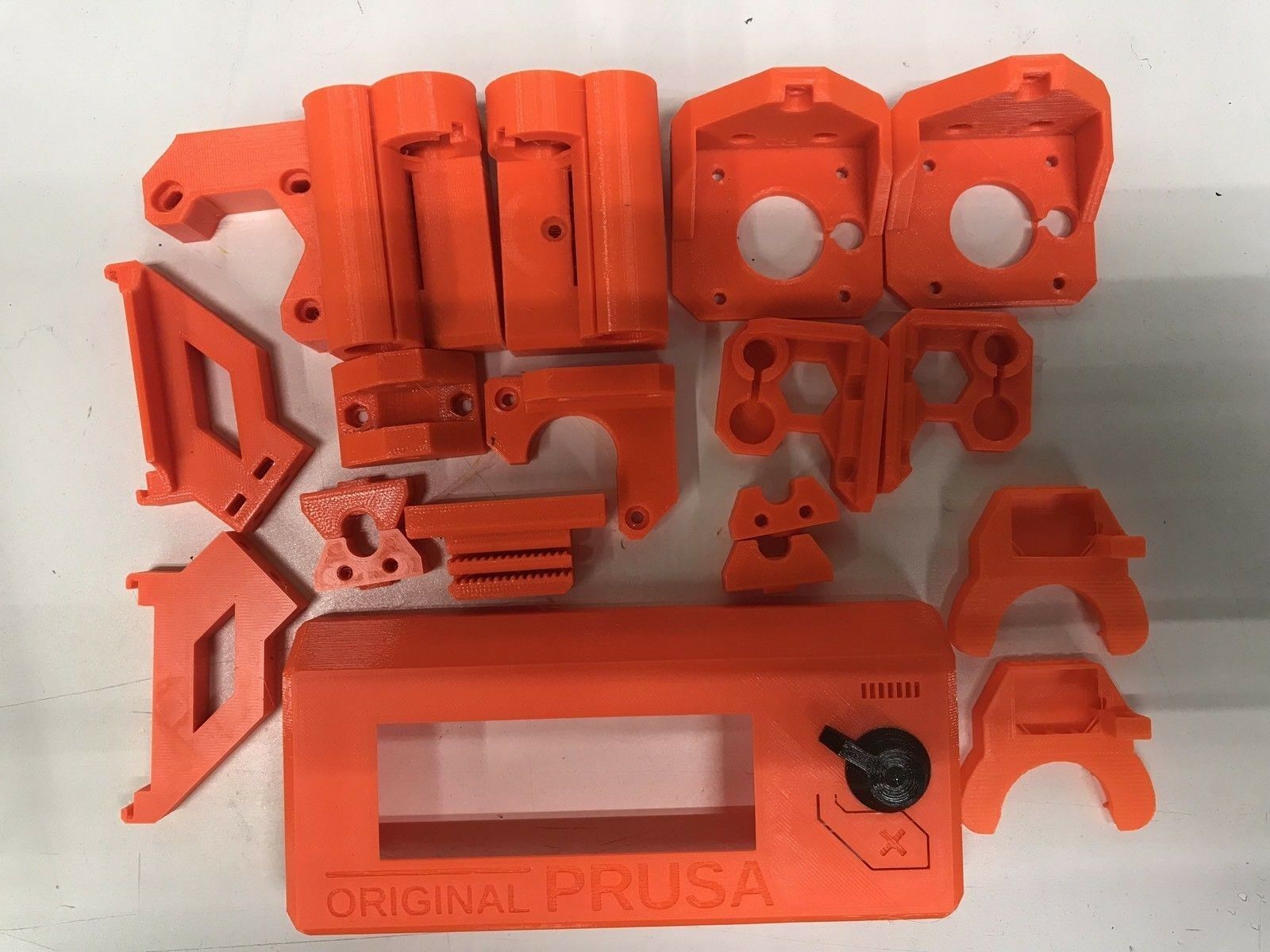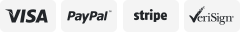-40%
3D Printer BED STIFFENER Set for Creality Ender Series and Others 4mm
$ 11.61
- Description
- Size Guide
Description
Wiggle your bed back and forth and notice it moves quite a bit independently of the Z rack it mounts to. What causes this?These loose wiggling bed adjuster bolts allow potential X and Y errors to show in the outside of your prints. Stiffen this up with my precision stiffeners. Once installed, the rods are held perfectly squarely to the bed. The X and Y slop in your bed will be dramatically limited now.
Photo 1: What you are buying. 4 special bed stabilizing nuts and nothing else.
Photo 2: Showing the range of motion in the stock leveling stud setup. Notice stud in back leaning opposite direction. Nuts run down on these shafts seating against the bottom of the aluminum bed build plate. (bed, studs and printer not included)
Photo 3: Tighten with screwdriver. (bed, printer, studs and screwdriver not included)
Remove glass from top of bed. Remove adjuster nuts. Lift bed off Z axis rack. Install nuts on your 4mm adjustment rods as shown. Tighten with screwdriver. Install springs. Twist them counterclockwise as you press them down strongly on the stem of the nut. This will slightly open the spring allowing them to fit over the nut stem. Re-assemble bed. Go through your leveling procedure (Should be called bed gapping and not leveling.)
I did have to drill out my bed heater wire strain relief (plastic loop) on the CR-200B shown. I also run these on my Ender 6 printers. These will fit any printer with the yellow springs and 4mm adjuster studs.
The nuts take up a little bit of space causing your springs to be tighter which also helps your printer's bed to remain more stable.
Enjoy your newly upgraded bed!
Yes, they will work with silicon bed spacers as well.